CARA-CARANYA LIHAT DIBAWAH INI:
- Sebelum membuat banner animasi, pastikan kita sudah memiliki file gambar biasa dengan format .JPG . GIF atau .PNG. Bisa membuat dengan dengan Ms Paint.Kalao saya sih membuat banner dari Ms Excel kemudian tak copy ke Ms Paint. Cara ini paling gampang, dan gak berat buat aplikasi computer kita.
- Buka web http://adf.ly/LYlg
- Masukkan gambar-gambar kita
- Tambahkan gambar lain (maksimal 10 gambar)
- Tentukan ukuran (Size) banner. Misalnya ukuran 125×1255
- Tentukan juga kecepatan (Speed) animasi,
- Klik Continue dan tunggu sesaat
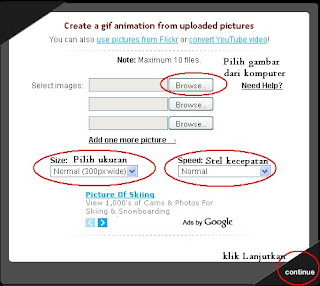
- Beres, sekarang silahkan download banner animasi tersebut ke komputer, Download to your computer.
Selamat Mencoba... ???




















